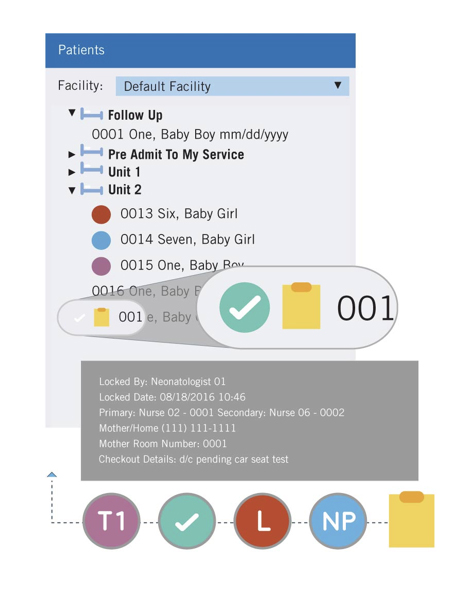Greetings from the PediNotes® team! Through our blog series, we share the many efficiencies PediNotes has created for users and how it has allowed them to work the way a clinician works.
One of most raved-about features in the PediNotes patient list is the availability and functionality of visual keys. These clearly visible icons make actionable patient information easy to locate, saving the user time and increasing workflow efficiency. This feature also alerts users the moment data becomes available. This allows medical professionals to view patient statuses in real-time.
For example, rather than having to check for new lab results with the laboratory or nurse, a red “L” automatically appears next to the patient’s name to inform the clinician of the results’ availability. When a patient is admitted to the hospital, their name, along with pertinent admit information, is immediately added to the “Pre-Admit” section of PediNotes.
The visual keys also allow users to quickly access basic patient information. Simply hovering over the patient’s name brings up assignment information. This care team information includes the attending, physician, nurse practitioner, resident and nursing/respiratory therapist assignments. The mother’s information is also available through the same hovering functionality.
Finally, the visual keys are critical for communication with the care team. A patient that has been rounded on can be identified quickly with the green check mark icon. This has proven to be particularly useful in large units. Patient checkout/sticky notes are yet another visual key that can be used in care team communication by leaving messages that appear as a notepad adjacent to the patient’s name.
The patient list’s visual keys are just one of the many ways PediNotes was designed to work the way you work. Stay tuned for our next post where we will deep dive into how PediNotes notifies users of data availability in real-time.
The PediNotes Product Team
Feedback on this post? Write to us on www.PediNotes.com!